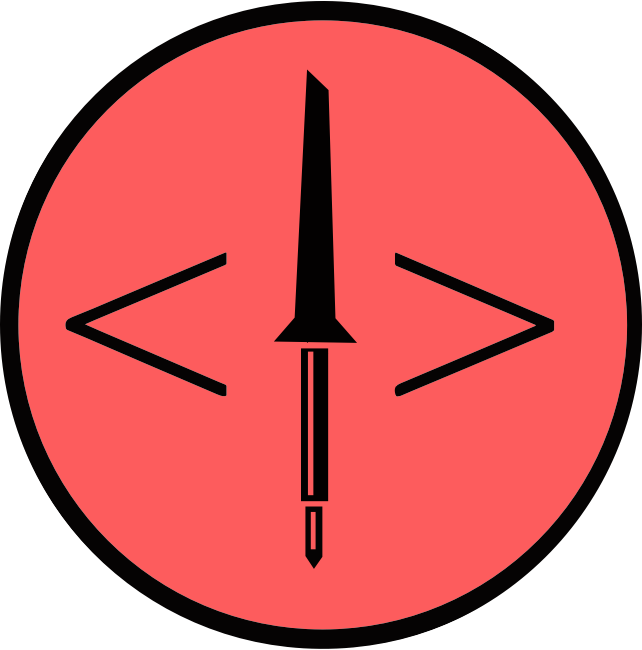IoT Holiday Lights
SDIoT Holiday Lights is a smart Christmas tree lights project meant for adding smart, bright and colorful lights to holiday season. It is based around Neopixel addressable LEDs which can display virtually any color imaginable. The controller deliver animation in single as well as expanded color light strands. The basic idea is to design, develop and deploy a platform that interfaces user with the Christmas Holiday light at our office premise in order to control color and animations of these LEDs over internet and see the live feed of the same over the platform using Raspberry Pi camera. It is also Alexa enabled uses Alexa Skill kit and python script based around Flask Ask framework acting as Alexa to MQTT bridge. It is a heavily scaled up version of IoT holiday Lights I made last year, which was based around Particle Photon board.
Features:
- Controllable over Internet, webpage hosted over a public server.
- Controllable with Alexa, Amazon echo smart home speakers.
- Real time live feed using RaspberryPi camera.
- An offline Star for tree top Bling made using Arduino ;)
- Exposing an API for future expansion over MQTT.
- Alexa to MQTT bridge API which can be very useful for your next weekend project
The Hardware:
ESP8266 NodeMCU board: To control neopixel LEDs over Internet using MQTT. Arduino Pro Mini: To control offline tree top Star, which is also made using Neopixel LEDs. Neopixel ws82xx LEDs: Hell lot of them, we used around 100 LEDs, best to get them in strips form. Raspberry Pi + PiCam: For live streaming
The Server:
Server is hosted on a public domain, you can use AWS, DigitalOcean or any public hosting service. The server in our case is an instance of Ubuntu 16.04 running Mosquitto MQTT broker and Apache2 for hosting the static webpage written in CSS and Javascript backend.
The frontend:
Front End contains a page where you can see the color palette and live feed of the Christmas tree, on Click event triggers mqtt client which sends value to the topic and Esp8266 listening over the topic will listen to the value from the broker and changes the led color. Thanks to Akshay Kumar for creating this amazing frontend for this project
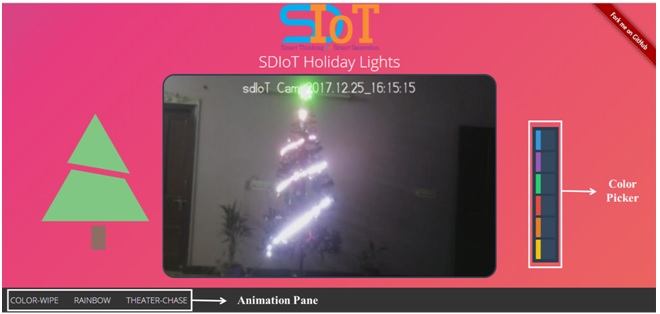
The Backend:
MQTT client publishes value from the page using javascript , we have used Eclipse Paho Javascript library ( https://www.eclipse.org/paho/clients/js/ ) , test program in the link shared or you can find on our Github repo for entire js code. Thanks to Anshul Katta for helping with backend, AWS server implementation, and Pi camera live feed setup.
Include this script -
Live Feed
Raspberry Pi with pi Cam is used to capture live feed, hosting it on localhost webpage using library (https://elinux.org/RPi-Cam-Web-Interface)
git clone https://github.com/silvanmelchior/RPi_Cam_Web_Interface.git
cd RPi_Cam_Web_Interface
./install.sh
./start.shSince the camera server running on Pi is only accessible on LAN, we need something to make it public, hence used ngrok to make raspberry pi server hosted online and accessible from the internet. wget ngrok Linux(ARM) binary zipped from their download page , extract ngrok using unzip and better to move it to /usr/bi dir. Run
./ngrok http 80Port 80 is choosen here, as pi server is running on port 80. Copy the forwarding link given by ngrok which looks like http://******.ngrok.io, through this link you can access your raspberry pi camera server from anywhere
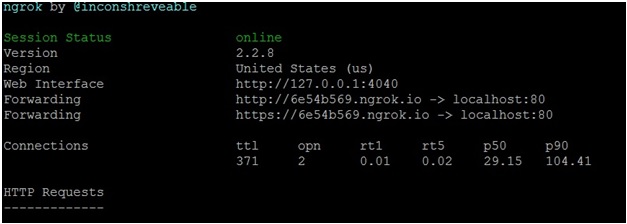
After setting all this, ngrok link will point you to your raspberry pi camera live feed on URL which look something like this - http://xxxx.ngrok.io/html and you'll be good to go glueing together live feed and the front end gui color and animation controller.
There's also a neopixel star created as a tree top bling made with Arduino and neopixel LED running stunning animations. The project is docuemnted on Instructables by team member Abhishek Maurya
The entire project using AlexaSkill files are opensourced under MIT Lincense and is available at SDIoT github repo . You can control the project sandbox instance running at Greater Noida, India using this link --> http://sdiot.in/sdiot-holiday-light.html
The demo video is available on youtube linked down below:
Video: