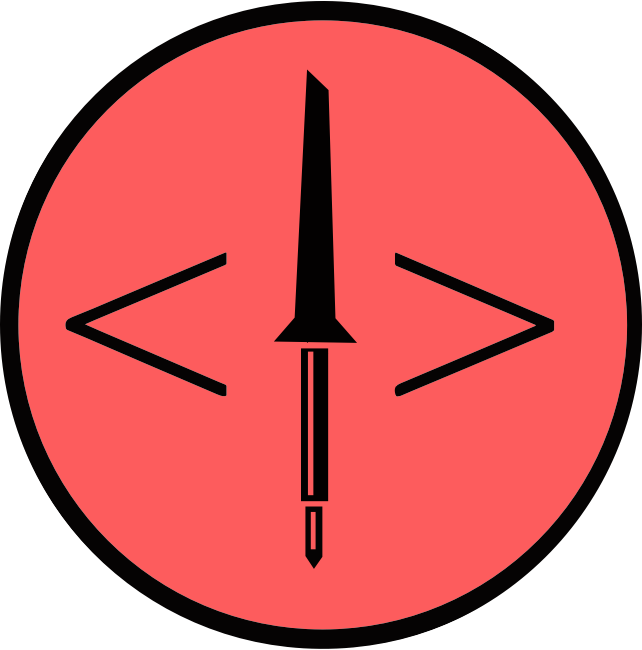Using Raspberry pi as SWD programmer to flash CircuitPython on Particle Xenon Board
If you have used Arduino, you’d know how easy it it to program the microcontroller, just press the upload button on the IDE and your program is magically flashed to the chip. That is because of a serial bootloader allowing you to flash new code without an external programmer and that’s why bootloaders are great.
With more advanced microcontrollers coming up, having high processing speeds and large memory, more sophisticated bootloaders have also evolved and became a reality, such as UF2 or USB Flashing Format bootloader developed by Microsoft, which mounts your uC as a drive on your system and you can drag your hex file to that drive to flash it with new piece of code, hence needed no extra serial drivers such as FTDI or CPxx.
The ease of CircuitPython comes from it’s UF2 bootloader. But you still need an external programmer to flash that bootloader one time, after which things get easy but you still have to go thru that one time process called bootloading a chip. In the case of Arduino Uno like boards which are essentially AVR architecture, cheap programmers are available working on SPI protocol, but for these advanced uC such as ARM cortex M0, M4 etc series, some advanced programmers are needed and they changed from manufacturer by manufacturer, company by company, architecture by architecture on both hardware and software usage level.
An AVR ISP programmer
Some common programmers and debuggers protocols are JTAG, Lauterbach, ST-LINK, and one of the most common one which we going to need is SWD programmer/debugger. A good SWD programmer with lifetime of updates(uC profiles) can cost about 100$ such as Seggar J-Link, it also has a cheaper educational version as well.
A beggar JLink programmer, source - adafruit.com
I have ordered mine but haven’t received it yet because of the whole pandemic situation but I wanted one right now because recently particle announced that they’re withdrawing support for their Xenon lines of boards and I’ve couple of xenon boards and since they run on Nordic NRF52840 SoC it can run CircuitPython. In fact CircuitPython has a port of it already with Adafruit’s UF2 bootloader. But the board defaults comes with particle boot loader so in order to use CircuitPython we need to re-flash a new boot loader and to do that we need an SWD programmer which can connect to the on-board mini JTAG connector.
Particle Xenon board with SWD and SWC pins on mini JTAG headers needed for flashing bootloader
Most of the programmers-debuggers I’ve mentioned above comes with their own set of software and integrations with IDEs but there is one amazing open source project called OpenOCD which can work ond different debuggers and uC platforms, having profile of almost all available ARM Cortex SoC and the best part about OpenOCD is that it has support for Raspberry PI GPIO bit-bang programmer profile which means that we can use Raspberry Pi GPIOs to behave as a programmer pins and connect it to our uC to flash bootloaders, this is implemented using bit-banging a concept of using GPIOs to implement a protocol. So I decided to use my raspberry pi 3 to flash CircuitPython on the Particle xenon boards, and here are the steps to do that on a raspberry pi :
Step 1: Install openOCD and it’s dependencies :
- sudo apt-get install autoconf libtool libusb-dev - git clone --recursive git://git.code.sf.net/p/openocd/code openocd-code cd openocd-code
Step 2: Build openOCD with raspberry pi GPIO support
- ./bootstrap- ./configure --enable-bcm2835gpio- make- sudo make install
Step 3: Prepare a config file to use Raspberry Pi GPIOs as programmer:
- mkdir openocd-config- cd openocd-config- nano openocd.cfg and paste :interface bcm2835gpio # Raspi1 peripheral_base address # bcm2835gpio_peripheral_base 0x20000000 # Raspi2 and Raspi3 peripheral_base address bcm2835gpio_peripheral_base 0x3F000000 # Raspi1 BCM2835: (700Mhz) # bcm2835gpio_speed_coeffs 113714 28 # Raspi2 BCM2836 (900Mhz): # bcm2835gpio_speed_coeffs 146203 36 # Raspi3 BCM2837 (1200Mhz): bcm2835gpio_speed_coeffs 194938 48 # SWD GPIO set: swclk swdio bcm2835gpio_swd_nums 25 24 transport select swd set CHIPNAME nrf52840 source [find target/nrf52.cfg] # Uncomment & lower speed to address errors # adapter_khz 1000 init targets reset halt- Save the file
step 4: Prepare the hardware
You need to connect SWDIO pin of the xenon board to GPIO 24 and SWDCLK of xenon to GPIO, Additionally you also need to connect ground and power which I did by connecting Xenon to raspberry pi USB port.
SWD and SWC pins on xenon boards are not broken out but are available on the mini JTAG port so you need a cable to expose the pins out, since I didn’t have the cable I soldered two cables directly on the pin headers, which I won’t recommend unless you’re good at soldering
step 4.IMPORTANT : Put Xenon board in DFU mode
This is an important step, I spend 2 hours banging my head around until I did this, so in order to refresh the bootloader you need to first put the Xenon board to DFU mode and the way to do it is to press both MODE and RESET button at same time for about 2 seconds and then release the RESET button but continue holding the MODE button until the on-board RGB LED start flashing in green colour.
SWDIO to GPIO24, SWCLK to GPIO 25, ans USB of xenon to USB port of Pi
step 5: Download the bootloader file
You need the hex file of bootloader which you want to flash, you can build it yourself using the instructions provided on Adafruit GitHub repo https://github.com/adafruit/Adafruit_nRF52_Bootloader or you can directly downloads from releases page, In the same directory as our config file run:
- wget https://github.com/adafruit/Adafruit_nRF52_Bootloader/releases/download/0.3.2/particle_xenon_bootloader-0.3.2_s140_6.1.1.hex
This will download the bootloader hex file for xenon, if you are using some other NRF based board download the relevant file and do check for update before downloading, you should always download the latest release.
step 6: Now that we have done the setup and have everything we need let’s flash the bootloader, from the same directory run :
- sudo openocd
You’ll get some output like this :
Open On-Chip Debugger 0.10.0+dev-00689-g6c2020eb (2019-02-11-21:41 Licensed under GNU GPL v2..Listening on port 6666 for tcl connections Info : Listening on port 4444 for telnet connections
Now open a new terminal window and in the same directory as the config file run:
telnet localhost 4444
If it says telnet not found, download telnet. client using following command:
sudo apt install telnet
step 7: Now finally flash the bootloader using commands below executed in order :
- flash write_image <name of the hex file>- verify_image <name of the hex file> (output should say verify or repeat again after checking connections)- reset run
step 8: Flashing Circuitpython
If everything worked fine, you have UF2 bootloader on the board and next step is to flash the CircuitPython binary, I usually do it on my host computer and not raspberry pi. Plug the xenon board to your computer and it should appear as a drive name XENONBOOT
- Download latest CircuitPython image for xenon board from CircuitPython download’s page
- Drag the uf2 image to the drive
The old drive will disappear and you’ll see a new drive with name CIRCUITPY and wolla!! you can run CircuitPython on your Xenon board.
Note- Currently the on-board RGB LEDs are not user usable because of the way board is configured in CircuitPython, however I am gonna propose changes and might open a PR to CircuitPython to make it available to use for Xenon board, Rest everything is working fine with latest CircuitPython 5.x release including the Bluetooth Low Energy features.
Special thanks to :
https://www.rototron.info/circuitpython-nrf52840-dongle-openocd-pi-tutorial/ for setup pointers
https://docs.particle.io/tutorials/learn-more/xenon-circuit-python/ for setup pointers
https://adafruit.com for spending time and open sourcing UF2 bootoader port for NRF
https://circuitpython.com project